Windows error?
Can someone tell me what this error message (picture below / attachment) means and how I can fix it.
I was watching Netflix when the picture suddenly jerked briefly and then this message came. Shortly before that, I had NOT installed a new update, a new driver or a new software, the PC ran very well for a long time and all of a sudden without warning or any apparent reason… That. A few months ago I had to have the SSD card changed because it had an error. But since then everything has run smoothly, even after installing new drivers (via GForce) or Windows updates.
If someone has to know Pc data, i.e. Processor etc., please let me know.
Thanks in advance
Ps: I already looked for help at Microsoft, but since everything is so complicated, I hope that there's someone who can simplify it for Pc idiots.
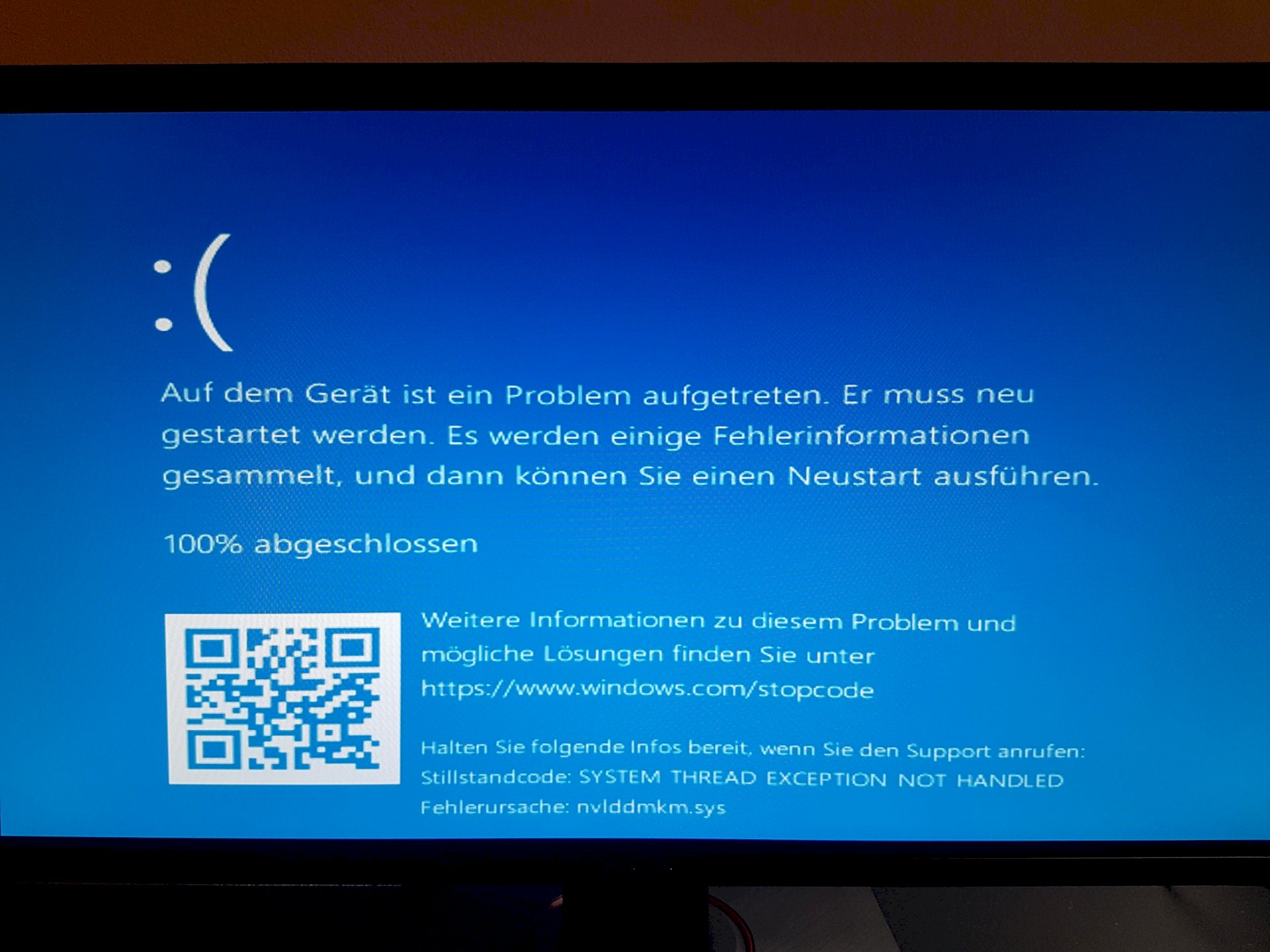
Your laptop just crashed. Apparently he was overworked.
Reinstall graphics card driver!
If that doesn't work, then you probably have a virus on your laptop, which you have to find and eliminate. If you can't, then reset your PC to factory settings
Nvlddmkm stands for Nvidia Windows Longhorn Display Driver Model Kernel Mode. Nvlddmkm.sys is a system file that exists on a PC with an NVIDIA graphics card. If this system file is corrupt or damaged, or if the NVIDIA graphics driver is faulty or incompatible, nvlddmkm.sys can trigger a blue screen error. Try to go into Safe Mode by spamming F8 when you start your PC and then Startup Help and Safe Mode there you uninstall your graphics driver cleanly with Display Driver Uninstaller (DDU), reinstall the drivers and it should work
It doesn't have to be a virus, just reinstall the GPU drivers and you should normally be fine
That's what I mean by graphics card driver, but in my case it was a Trojan, for example, or whatever that means. Unfortunately, I'm not familiar with viruses
So I switched the PC off and on again normally with the "start button" (not the power switch). After that everything worked again. Should I reinstall the graphics driver anyway to be on the safe side? Since it could lead to a bigger mistake?
Probably the best yes


