My game crashes when I die, what should I do?
My computer has the following components:
CPU: I7-8700 overclocked to 4.3Ghz
GPU: RX 580 Pulse 8GB
Ram: Dual Channel 3200Mhz 16GB DDR4
Mainboard: Z370-A Pro
Screen: X27i Gaming (FreeSync, 2k, 144hz with DisplayPort)
Power supply: Be Quit 500W (The 750W no longer delivers proper power for some reason, therefore an older one)
Operating system on SSD, other programs such as games on 2x 1TB HDD.
I mainly use the PC for gaming, as I actually do.
Since the last time, however, the game has been crashing every time… Mostly when I just tabbed out of the game, sometimes even just watching Netflix. I have been using PC for more than 7 months and it worked perfectly.
What I tried: I reinstalled the graphics card driver several times. Previous drivers deleted as well as the entire Radeon program. Multiple times.
Is there a specific reason? How can I fix it?
Appendix: Error message and reliability history
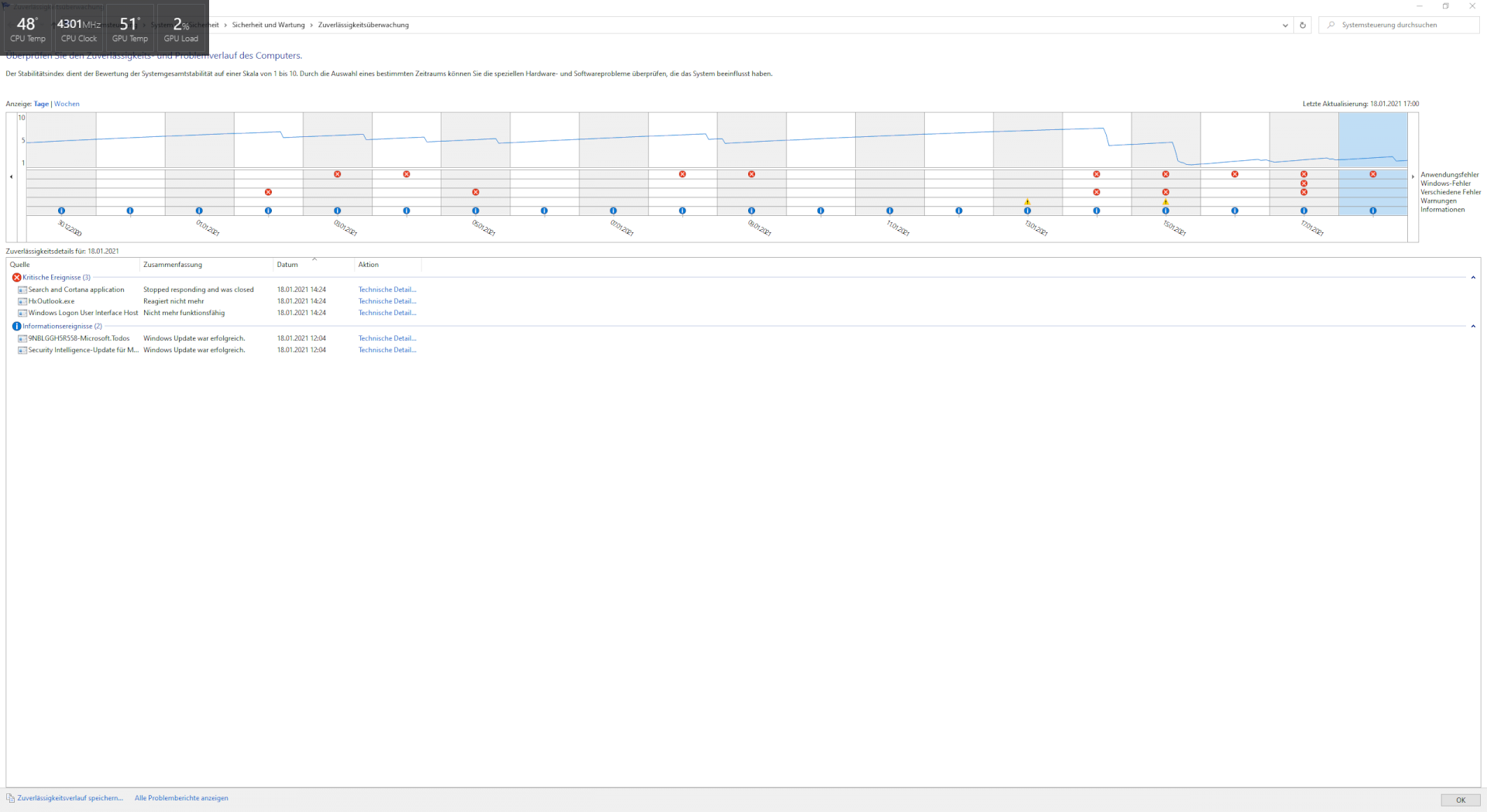
The crashes can have many causes:
overclocking
defective system files
broken file systems
outdated or corrupt drivers
First you should undo the overclocking settings, also for the RAM, because your processor only supports up to DDR4-2666 RAM, within the specifications. Therefore let the processor run again with the intended clock and deactivate the XMP for the RAM's.
https://ark.intel.com/...0-ghz.html
We have thus created a safe environment for the time being. If that does not help, then the next time check the file systems in the partitions of the HDDs / SSDs, with the disk check or via "chkdsk C: / r" in a console. If file system errors are found but can't be corrected, then the HDD / SSD could also have a defect. Read out the SMART values of the HDD / SSD with CrystalDiskInfo and check the "health" of the HDD / SSD.
If no file system errors are found or if these have been corrected and the problem persists, system files may be damaged. To do this, run "sfc / scannonw" in a console. This will check the system files and restore them if necessary.
Lastly, a driver could be causing the problem. The graphics card driver is not the only option for this. The mainboard chipset drivers and audio drivers can also be faulty. So update them too.
Since you have made a lot of effort, I will update you.
The first mistake I thought was that it was the power supply. Due to the change from 750 watts to an older 500 watt power supply, I thought the graphics card was getting too little power at full load and therefore it crashed for a short time. Yesterday I installed my new 700 watt Be Quiet power supply and the error wasn't really fixed. When I looked at the CPU overclocking, I noticed that my CPU got up to 97 Celcius. This is not really healthy: / (Boxed cooler is now being replaced by Pure Rock 2)
After realizing that I still have a lot of NVIDIA programs on my PC. I also uninstalled all of them + uninstalled the AMD driver with a special AMD tool, because they often have problems.
The problem was as good as gone, but when my processor was at 100% and I tabbed out of the game as a test, it crashed again. I checked what really brought my I7-8700 to full load and it wasn't the game. I tested Fortnite and that used about 33% of the CPU. Overwolf took 40% off me, don't even use that. When I uninstalled Overwolf, everything worked fine again.
I can't say it was just because of Overwolf, but apparently there were a lot of small problems that created a big one. Thank you for your help and I'm glad that everything is now running smoothly again!


