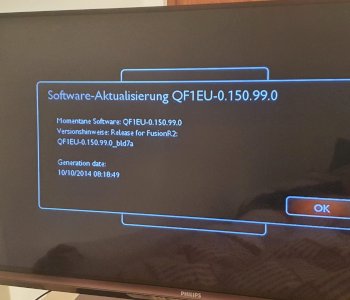Samsung smart TV no longer connected to Wi-Fi and connection also not possible?
Just wanted to watch Netflix, then this message came, then connected the Wi-Fi to the TV again in the settings, but still doesn't work. But it works on the cell phone. What can it be and how can I fix it? I've already tried everything there
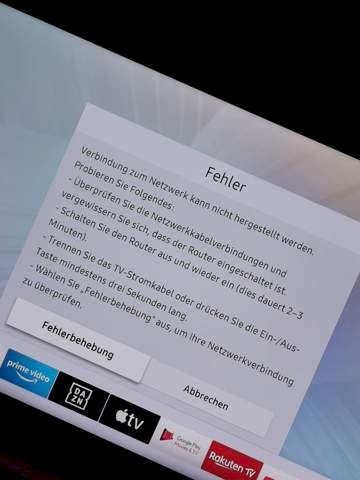
Turn off the television completely, maybe it will work
Vlt I have understood something and have no experience with it but try to rewrite the WLAN key and connect you
I've tried 4 times
How complete? Do you mean hold 3sec, or pull out the cable?
Cable out
It worked for me then
I've already tried
Then call support I don't know more
Too bad then I have no plan if it doesn't work just look at your mobile netflix and lie down. And I always fall asleep on my cell phone
I'm still waiting, maybe tomorrow will be fine.
Yes, I do too, but the TV should still work.
Who knows. XD
Does he find your network? Have you ever tried to restart the router? It may well be that your cell phone can connect to the router and it is still connected to the router. To do this, disconnect the router from the mains and wait at least 1 minute before you plug it back in.
What I also had with a friend recently: he had his WLAN key on everyone who passed by. There were so many devices in the box that the box had problems with management. The television could no longer register there either. Since I deleted unconnected devices and it worked again.
Thank you. Yes, he finds the network, but has to enter it manually so that he "finds" it during the automatic search, he does not find the router.
Start the router tomorrow, so this afternoon I just go to sleep haha.
Passing on the password is not the problem, since there have been no people here for a year who do not yet have the Wi-Fi, well I'll definitely try it tomorrow.
Simply replace the Wi-Fi connection with a cable. Many Smart TVs also have a Lan socket. Then deactivate Wi-Fi and you no longer have any problems with the connection.
Is it enough if I connect a LAN cable or another one?
Sry really don't know me about it.
Thank you. Yes, he finds the network, but has to enter it manually so that he "finds" it during the automatic search, he does not find the router.
He doesn't have to either. DHCP does everything for it and you only need to connect to the router via LAN cable. The rest is done by DHCP.
Wi-Fi is a very easy to disrupt radio connection. It is enough that the neighbor also has Wi-Fi to generate a disturbance. Even though Wi-Fi is so convenient, it's more of a curse than a blessing. Have already seen real broadcast fights in high-rise buildings in the Wi-Fi area. It sometimes happens that the transmitter is built with several watts of power just to get a connection because the neighbor has bought and used a Repeather again.
Passing on the password is not the problem, since there have been no people here for a year who do not yet have the Wi-Fi, well I'll definitely try it tomorrow. Thanks a lot.
Simply lay a LAN cable to your Smart TV and you will no longer have any problems when it comes to connecting to the Internet.
Wi-Fi can also be monitored, even if you are not in the immediate vicinity. Up to 2 km from the Wi-Fi point you can listen to any Wi-Fi. You hardly need any equipment to do this.
Okay thanks, then I'll get a LAN cable.