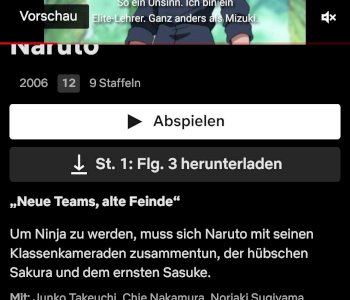5.1 Dolby surround for PC for Amazon?
Hey I've got a question please only answer expertly thank you.
So I have a Fire TV stick and I have Amazon and Netflix.
I would like to stream it but in dolby digital plus (5.1 surround sound)
I have these boxes: https://www.amazon.de/...01N997C1B/
and I have this USB adapter for my PC because I have no sound card slot:
https://www.amazon.de/...00KXAVBQY/
Now Amazon only offers FireByDrive Dolby digital plus, whatever youtube can do Dolby digital plus (surround sound)
why can't amazon and netflix do it?
Now I have come up with the idea to put my Fire TV stick in my monitor and then attach to my monitor an aux cable with 1 red input and white input to the box.
Then comes only hum.
Now I do not know how to trick the stick.
Is there a possibility to connect the Fire tv stick s.Calculator? Somehow?
Or how can I get Amazon and Netflix on PC to stream 5.1 surround sound?
So cover YouTube and its 5.1 audio
Unfortunately, that's not quite true… Even though YouTube should have really saved an audio track as 5.1 - that's how few browsers can play it that way.
The statistics for nerds but gives you information about whether the sound in 5.1 format on YouTube or the video is currently available.
Below or at the word "CODES" you have two values
once the video code so VP9 and once the TON code mostly Opus
Here in the alleged 5.1 sound test video is the sound code
251 = MPEG -1 Layer 1 Stereo Audio @ 48.0 kHz
a true 5.1 sound would have the code number 256 = MPEG4 High Efficiency 5.1 @ 48.0 kHz or 258 = AAC 5.1 @ 48.0 kHz
--------------
That only to YouTube and his videos.
---------
And actually this should also answer your question - because if at all, only the Chrome browser corresponding TON code processing and you spend this as 5.1, but it must be the sound code or the whole VP9 encoded material, this understanding synonymous.
And if the browser as a PLAYER is not clear - you hear stereo sound.
Maybe it helps the Chrome browser first teach that he also 5.1. Audio is to spend - how are you doing in this clip
The FireStick is not compatible with a PC - and can only be operated on the TV.
Conclusion: Netflix and Co you can also listen to the PC in 5.1, if the own Internet bandwidth allows it (at least 4Mbit) better more
and the browser used can also handle Dolby Digi Plus Codexs.
Allegedly, the Edge Browser should be able to do this. Whether that is so I can't answer you
Thanks first.
Conclusion: Netflix and Co you can also hear on the PC in 5.1, if the own Internet bandwidth allows it (at least 4Mbit) better more
I have 16 thousands of line and yes I hear at netflix 5.1 So from all the boxes comes out what but there's no comparison to if I play a game that supports 5.1.
If a person who is not in the picture shoots from the left, there's sound on the left as well.
but not at netflix and co.
Yes that with the videos on youtube I understand.
(still sounds like it's Dolby surround)
So the problem is Prime unsupported yes 5.1 sound but only if you have it on Fire tv stick. So if I now make my fire tv stick in the screen of the calculator then I can then stream over the birldschirm then on the screen itself is an aux jack where I still get audio from the screen out.
My question was now how can I get now if I put the stick in the screen how can I get it that he then comes to my boxes.
Because if I connect what works, it is only stereo. Think is simply because it is only 1 Aux output.
On Amazon is synonymous that it would be Dolby surround 5.1 HDMI.
So there's only about hdmi so I would have a sound card has the HDMI inputs where I then put the sound card / box in between. And then in the screen then it would have to work in theory but theoretically I know not with.
varriante what i have tried i have my boxes connected to my smart tv from samsung via this usb part which i bought as seen above.
I connected everything but no muck came out.
(I ran it over the optical cable which was in the USB sound card)
I scoured settings when I ext. Nevertheless, nothing happened.
I think I have one of the first smart TV from Samsung.
2-3 generation.
So not a brand new one is already 4-5 years old.
hope you can possibly help me there
[…] Prime unsupported yes 5.1 sound but only [.] On Fire tv stick [.] If I now make my fire tv stick in the screen of the computer then I can […] stream over the birldschirm […] on the screen itself an aux jack where I still get audio from the screen out.
My question was now how do I get now if I put the stick in the screen […] that he then comes to my speakers.
Because if I connect that […] there's only stereo […]
On Amazon is synonymous that it would be Dolby surround 5.1 HDMI. […]
So I would have a sound card has the HDMI inputs where I then put the sound card / box in between […] then in the screen then it would indeed theoretically work but I do not know me with.
Your Fire TV Stick has only the following connections.
1x HDMI is transmitted over the picture and sound and the USB connection for the power.
Via HDMI you connect your stick to the TV. Then you see your streams. Since the TV does not have a 5.1 sound system, you only hear stereo.
If you connect this to your monitor, then the Fire TV Stick works like your graphics card
It outputs the picture and also the sound. Since your monitor via AUX is still connected to speakers - your monitor but synonymous can't process 5.1 sound - also comes out only stereo sound.
What you need is an HDMI audio splitter.
This separates the picture from the sound.
The following graphic should illustrate it.
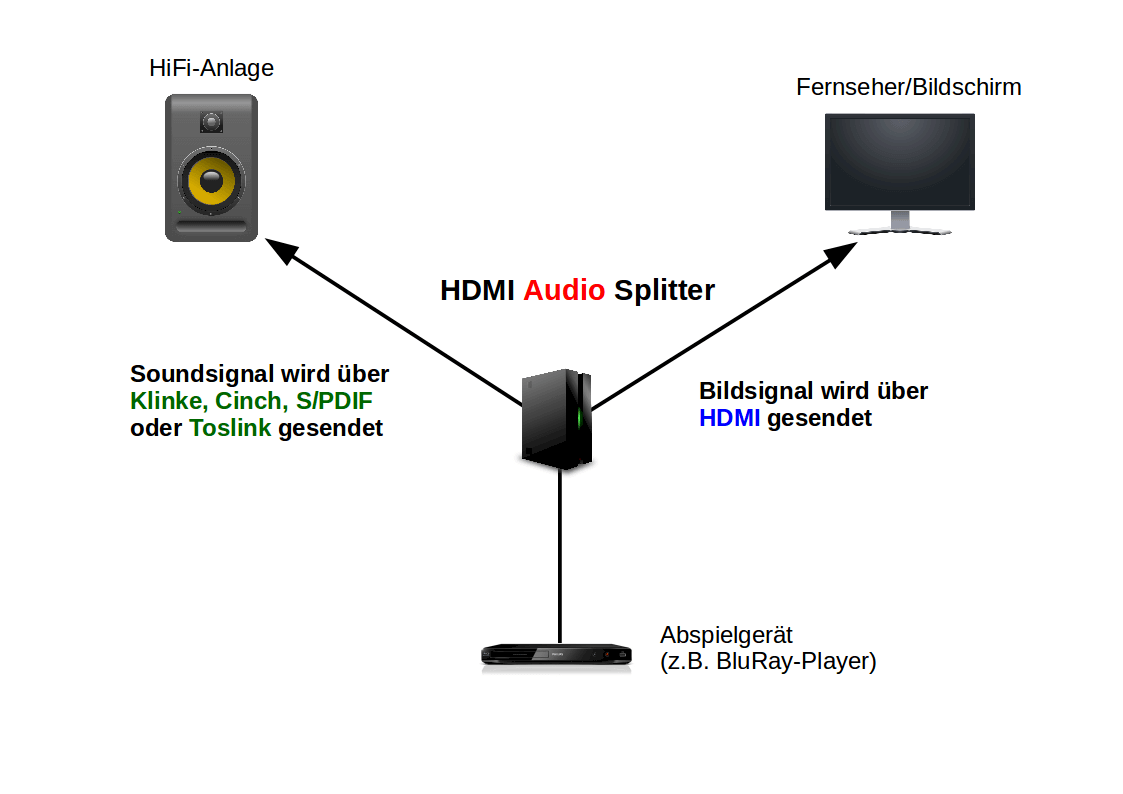
The player is in this case your Fire TV Stick - this you connect to the HDMI input jack.
You can connect the sound to the splitter according to your sound input connections of your speakers. So either by jack but then only comes out stereo - Or better by Toslink so light cable or Coxial so (similar plug as Chinch cable), These are digital connections that are synonymous in the situation to spend DD5.1 and more.
Here's an example like the looks… --->

The picture you forward via HDMI to your monitor. Instead of connecting it directly.
What I can give you as a tip - you look at this WEB Side over.
https://www.giga.de/...-schwankt/ as they also describe some problems with the Fire TV Stick and also give some solution approaches.
Is there a good cheap audio splitter?
Sure, have a look around at Amazon - there you get some.
for example this one ---- https://www.amazon.de/...07BBKBGFY/