Graphics card shows graphic errors, HBM2 errors?
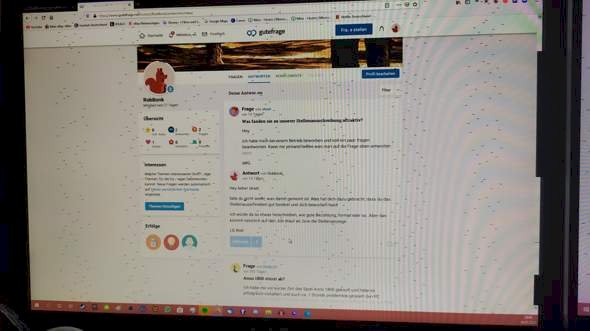
picture is now a photo of one of the worst points, I also often had that only a few pixels are like this!
Hello dear good question user. I have a problem and I think it's very bad! My graphics card keeps showing graphic errors / bugs.
It started about a month ago, I installed and played Anno 1800 there, it kept crashing due to DirectX errors. Fixed that by simply playing in full screen mode. However, graphics errors still occurred in games. Then I tried desperately to identify the problem and found that my Amd Arez Vega 56 with 8GB HBM2 graphics memory is supposed to tend to "die".
I bought the card sometime at the beginning of May last year (04-15.05.2019). At Mindfactory, I asked how long it would take to send the card back, process this return and send me a repaired one. The support meant 4-8 weeks and that would definitely not be too long for me! So I thought, I'll wait until Corona…
I then clocked the card down to -15% current consumption, the memory to 700 mHz and the clock to 1590 mHz. It went really well for a while and I thought it would be solved, but since yesterday 29.05.2020 I have graphics errors again, it started that the GTAV suddenly had no picture, I continued to listen to the in-game sound monotonously other people in the TS normal the game is smeared and I had slight graphics bugs. Today I even got graphic errors on Netflix or Youtube, see photo.
Oh yes, another F- / Phenomen [sorry, for spelling] is that, for example with Netflix in the browser and GTAV, the picture keeps freezing, as well as in ETS2, however, the second monitor continues normally.
Now the question:
Is there a solution to send it back to that?
What are your experiences
Are there any cheap graphics cards up to 25 euro a month to rent?
Does anyone have a graphics card lying around that they would borrow or rent for me?
Is my graphics card just dying or what's going on?
Thanks for the answers!
My PC:
Ryzen 5 2600
16Gb Ram GSkill Aegis
Rx Vega 56 Arez Edition
B450 Aorus Elite
[600W Be quiet pure power]
[Sharkoon TG5]
If you have image artifacts and your description sounds like it, a memory chip of the card is most likely history. Unfortunately, you can't do anything non-invasive.
Okay, that's a shame, thank you in advance!
Jo, something sucks. Ask the manufacturer if you can exchange them directly with them. Write a sad story to them. Often you do it through the dealers despite the standard process.
What do you mean exactly now, the card comes from Asus, bought through Mindfactory, but chips etc. Are from Amd. So who should I write to?
Asus, because Mindfactory swaps in bulk. Means that they collect before goods go to Asus return. An exchange can go much faster with Asus.
Okay, thank you for the answers. Incidentally, a "funny" detail is that I'm currently watching the Nasa Stream and if I set the quality to 144p, the image errors are much rounder, so they are also less clear. In addition, when I scroll down or go into the Windows settings, where you should actually see the errors because everything is white, I only see the errors in the player image from Youtube!
Take it as an incentive to understand how images are temporarily stored in your graphics card and when and where which storage space is required. Because if the chip is not used, the error is even completely gone. So with software alla Smart, such as is available with hard drives, you could continue to use such cards. I would have had some memory leak.


