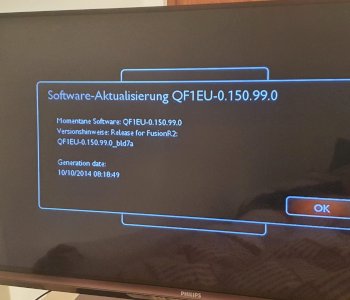How to turn off notifications for a specific moment on the phone?
I live in a shared apartment with a few others. We often watch Netflix, YouTube or Amazon Prime on the television. Since the TV is not a Smart TV, I ordered an HDMI to USB-C cable to transfer the content of the cell phone to the TV. The annoying thing is that I get a lot of notifications while we're watching. Some notifications are from some apps, but some are annoyingly also from private WhatsApp contacts, which nobody concerns. And they can always read it because it always pops up in the middle of the video. As far as I'm concerned, the notifications can still come, only the popping up in the middle of the video is really annoying. Can't you briefly disable this with any button or setting while we're watching YT, Netflix or Prime? After that, the notifications should be activated again. In addition, the "do not disturb" mode does not help. Incidentally, I have an S20 Ultra with Android 10 and the Samsung UI 2.1

(This is what it always looks like)
Activating "Do not disturb" should help (crescent moon sign).
I know I've already tried it, but that doesn't help anymore?!
Achso is not so sorry. Just saw that I didn't set it right. So "do not disturb" works!
Take a look at the bixby routines, you can definitely create a rule. Or just deactivate the pop-up notifications…